The WRDB data browser has an advanced feature called filtering. A filter is a set of conditions on one or more fields that must be satisfied for data to be displayed. You can set a filter in a browser by clicking the Filter button to view the following dialog box:
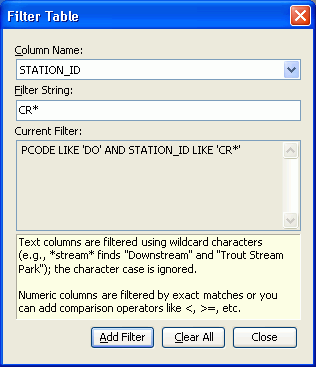
In this example, the PCode column was selected and the words "DO" was typed and Add Filter was clicked. Then, the Station_ID column was selected and wildcard term CR* was typed. After you click Close, the browser shows only records that match the filter criteria (records are not deleted, they are just not displayed). To clear all filters, just click the Clear All button on Filter Table dialog box.
Note on Date-Time filtering: you must take care to format the dates properly: enclose date/time strings in quotes and the time must be included for exact match. You must also include the operator. For example, to match an exact date and time, you must type (for example):
= #10/11/96 00:00#
You cannot use wildcard characters such as "10/*/96" or just specify a date such as "10/11/96". You can use relational operators like "<" and ">", though.