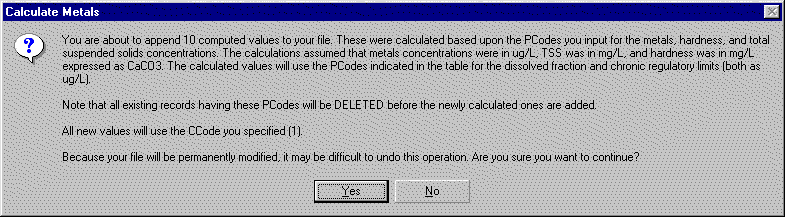Some toxic priority pollutants that are metals are rather difficult to evaluate for three reasons:
criteria are for dissolved metals concentrations and laboratory results are for total recoverable metals; dissolved metals concentrations must be computed using empirical formulas that include concurrent suspended solids concentrations for the sample
Georgia enforces both Acute and Chronic criteria which are based on the 1-day, 10-year minimum flow and the 7-day, 10-year minimum flow, respectively
the acute and chronic criteria are dependent on concurrent in-stream hardness
The eleven metals associated with this include arsenic, cadmium, chromium III, chromium VI, copper, lead, mercury, nickel, selenium, silver, and zinc.
These difficulties were tackled by designing a WRDB "Dissolved Metals Calculator". This calculator computes dissolved metals and water quality criteria given laboratory test results for concurrent total recoverable metals, hardness, and total suspended solids. The computed dissolved metals and criteria limit concentrations are added to the Working table and used when performing the evaluation.
To use the Dissolved Metals Calculator, first select all desired total recoverable metals and concurrent hardness and total suspended solids concentrations by selecting from one or more Working, Master, or Alternate tables. Then create or open a Working table to which you wish to add the computed values. Select Edit | Calculate | Dissolved Metals; the following dialog is shown:
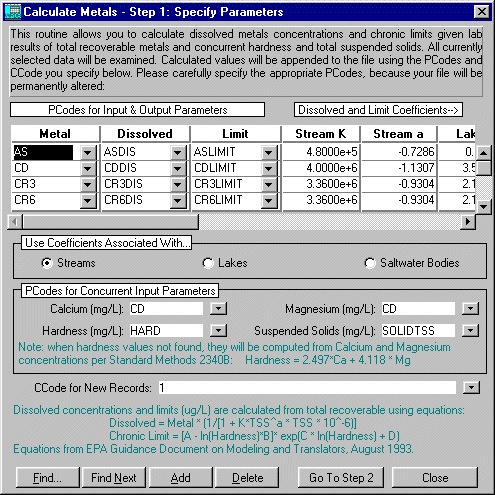
This allows you to configure the calculation routine by entering the PCodes associated with the total recoverable metals concentration (Metals), the dissolved fractions and chronic limits about to be computed, and the hardness and suspended solids concentrations.
The table contains coefficients to compute the dissolved fraction taken from "Guidance Document of Dynamic Modeling and Translators August 1993" found in Appendix J of EPA’s Water Quality Standards Handbook, Second Edition, EPA-823-B-94-005a. These coefficients have column headings Stream K, Stream a, Lake K, Lake a, Saltwater K, and Saltwater a. The equation to compute the dissolved fraction is:
Dissolved = Metal x (1 / [1 + K x TSSa x TSS x 10-6])
where: Dissolved = dissolved metal concentration to be computed (mg/L)
Metal = total recoverable metal concentration (mg/L)
K = linear partition coefficient (l/kg)
TSS = total suspended solids concentration (mg/L)
a = metal-specific constant
The table on the form also contains coefficients to compute chronic water quality limits according to 40 CFR 131.36. These have column headings of Limit A, Limit B, Limit C, Limit D, and Saltwater Limit:
Chronic Limit = [A – ln(Hardness) x B] x exp[C x ln(Hardness) + D]
where: Chronic Limit = chronic criteria limit to be computed (mg/L)
Hardness = total hardness (as CaCO3) (mg/L)
(must range from 25 mg/L to 400 mg/L)
A, B, C, D = metal-specific constants
The above equation is used for all freshwater limits; saltwater limits are taken from the value entered for that column. In a few cases, freshwater limits also have set values that don’t depend on hardness. For example, the chronic freshwater limit for Mercury is 0.012 mg/L and is independent of hardness. In this case, enter 0.012 for Limit A and 0.00 for Limit B, Limit C, and Limit D.
In most cases you should not have to change any of the coefficients in the dialog box. Which coefficients are used depends on your selection of Streams, Lakes, or Saltwater Bodies. You may need to compute dissolved metal multiple times, once for each type of station selected. For example, first select metals, hardness, and suspended solids from freshwater stations and compute dissolved and limit concentrations, then select lake stations and compute additional values using the Lake option, etc.
After you modify or confirm the entries on the dialog entitled Calculate Metal – Step 1: Specify Parameters, click Go To Step 2, and see the following:
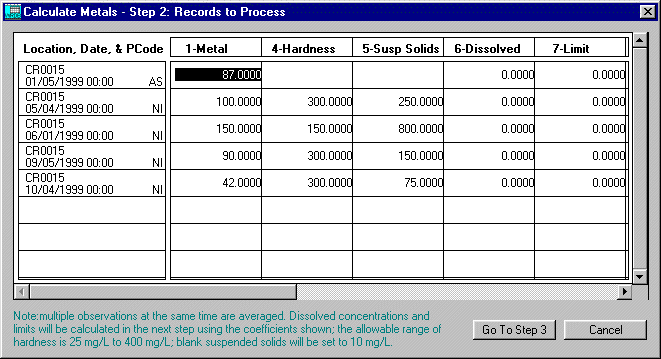
This dialog show a "cross-tabulation" of all selected values. That is, concurrent observations of total recoverable metals, hardness, and suspended solids are displayed. Missing observations will be assigned values of 25 mg/L for hardness and 10 mg/L for suspended solids in subsequent computations. After you confirm the intermediate results, click Go To Step 3 to see the calculated results:
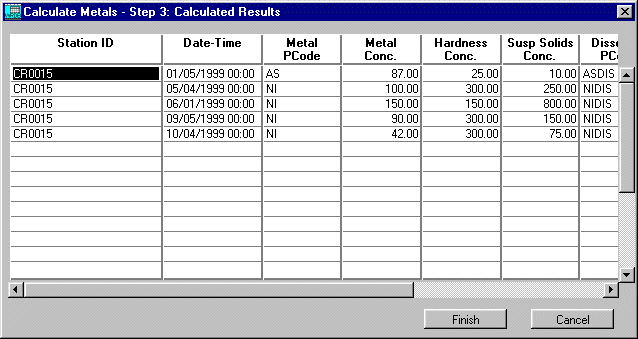
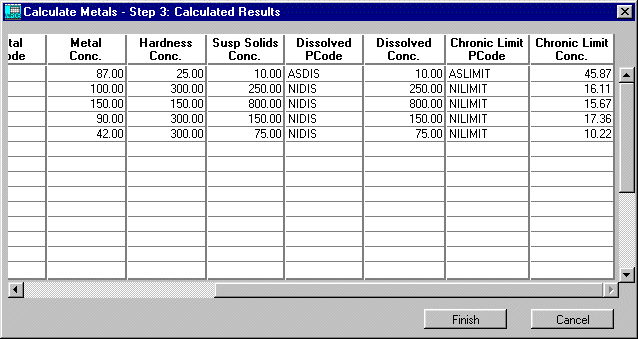
Scrolling to the right shows the calculated dissolved and chronic limit concentrations. If you click Finish, the following confirming dialog appears and the results are appended to your currently selected Working table: