As described in Database Concepts WRDB stores information in data tables and Support tables. These data are related, but for performance and flexibility, referential integrity is not automatically enforced at all times. That is, it is possible to create a data table containing a Station ID of "XYZ" without having a corresponding record in the Stations Support table which provides that station's name, location, etc. Missing Support records do not usually cause program errors; for example, when creating a summary report, the XYZ station will be listed but no station name will appear.
Nevertheless good practice dictates that you keep your data and Support tables in sync (i.e., manually enforce referential integrity). When you import data, you can be sure to check all Support tables (see Data Conversion Overview). In addition, you can use Edit | Check Tables to scan one or more tables and list unreferenced records:
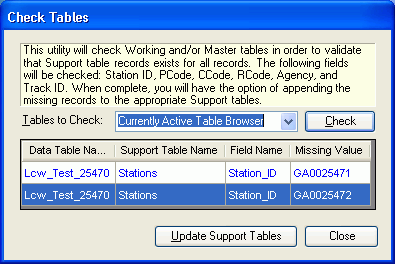
You have the option of checking either 1) the currently active table, 2) all open tables, or 3) all Working and Master tables in the project. When you click the Check button, these tables are scanned and the Station ID, PCode, CCode, RCode, Agency, and Track ID fields are examined to see if they reference missing Support records. All such missing items are listed in the grid.
If any unreferenced records are found, you can click Update Support Tables to add new Support table records which can later be editted to provide additional information. For example, a new Station table record with Station ID of XYZ will be added; you can then edit this record and add the name, latitude, longitude, etc.