This Project Management menu item will automatically export tables in your current project (Working, Master, and Support) to provider-independent tab-delimited text files and then compress them into a standard-format zip file. You can name the zip file anything you want; the default name is the same as the project and placed in the WRDB folder of My Documents.
The following form is displayed which allows you to specify the archiving option:
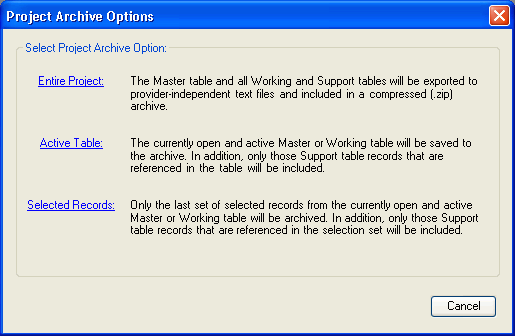
See also Backup and Restore Data and Restore from Archive.