Change your default printer and configure it by selecting File | Page Setup. The standard page setup dialog is displayed:
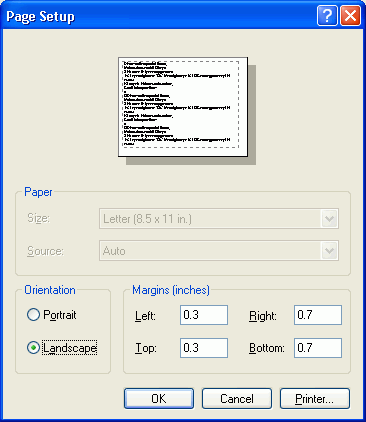
Click the Printer... button to select something other than your default printer. Note that Windows doesn't consistently apply paper size selections from this dialog, so these have been disabled; to select a different paper size, select the Printer button and then the Preferences button.
When printing reports, paper orientation is automatically set depending of the format of the report being printed. When printing grid contents and graphs, you must explicitly set the paper orientation by first clicking the Printer Setup button.