Printed reports will contain the same information as the on-screen reports, but are formatted to include report headings on the first page and report comments on the last page. You will be prompted to enter report comments that will appear at the end of the report:
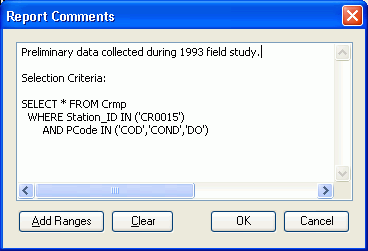
The last-entered comments are shown for this particular report and can be used or modified. In addition, the "Add Ranges" button will add text indicating what "filtering criteria" were used to generate this data set (specified with the Select menu). You can select text in the comments box and apply styles to the selection by pressing the right mouse button and selecting from the pop-up menu.
It is possible to stop printing of a report before it is complete by clicking the Cancel button on the progress indicator. An example report image follows:
