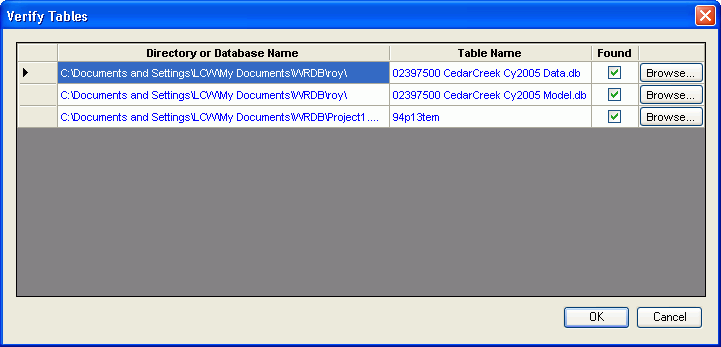
Graph utilizes a “.Graph” file to store information about the graph’s data files and tables, graph types for each tab, and data series and formats. This file has extension .GRAPH and the contents look like an old-fashioned .ini file:
[General]
GraphFormat=0
BackgroundColor=16777215
LineWidth=1
&ldots;
[OpenFiles]
Count=2
Filename 1=t:\03135\ffs\Brass\Brass.bmd
Filename 2=t:\03135\ffs\Fldwav\Fldwav.bmd
[SupportTables]
StationFile=C:\PROJECT1\SUPPORT\Stations.db
PCodeFile=C:\PROJECT1\SUPPORT\PCodes.db
Save and load Graph files to quickly restore the previous graph settings between model runs. You can also create a Graph file outside of WRDB Graph and pass it as an argument on the command line to automatically load desired data.
When you open a Graph file, the program will of course automatically look for the referenced data tables; first, the absolute path is examined, then the relative path, then the current directory. The data will be loaded from first place each file is found. If the file cannot be found (or if you check "Confirm referenced tables every tim a .graph file is opened." in Graph Options), the following dialog will be presented:
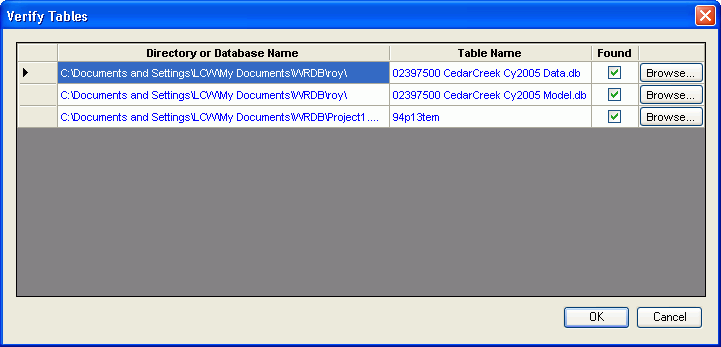
This allows you to confirm or respecify the location and/or name of each data table. Suppose that you want to display a set of graphs referencing computed and observed water quality for calendar year 2006, and you already created your graphs for 2005 (as shown above). Merely browse to the set of files associated with 2006, and all graphs will be drawn using that data. Note that any data series which reference Station ID or PCodes which cannot be found in the new data tables will be removed.
To avoid overwriting your 2005 .Graph file, you must remember to select File | Save As... An alternative way to use an existing Graph file as a template for new data is to simply select File | New...; you can then browse for an existing Graph file which will be used a template for a new one, and the Verify Tables form will be displayed which allows to to replace one or more data tables.