|
A number (say 14.25) found in the “Result” field of a DATA table is useless unless you know what the number represents, that is, what parameter was used, what the units are, what the detection limit was, etc. The PCode field is used in the DATA table to succinctly describe the parameter referred to. This field is linked to the PCODES table where the following important fields are defined: · Analysis Name–descriptive name of the parameter · Units–units of measure for the parameter (for example, mg/L) · Test Method–the precise analytical method used for a particular laboratory test (for example, EPA 8920.5) · Detection Limit–this is the default minimum detection limit associated with the specified test method. It is possible to override this default for individual records in a DATA table · Minimum and Maximum Limits–by entering minimum and maximum reasonable results in these fields, you can facilitate data validation by running reports that flag records that are out of this range (for example, for pH enter 1 and 14) · Minimum and Maximum Criteria–by entering minimum and maximum criteria in these fields, you can run reports that flag records that exceed regulatory limits |
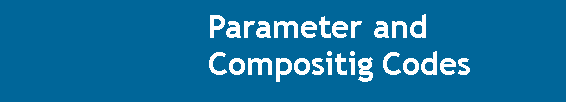

|
As with the Station Code Group table described previously, the Parameter Code Groups table is useful to identify collections of parameter codes for which you may want to extract data. For example, you may wish to define a group containing parameter codes relating to hydrodynamic model calibration (discharge, water surface elevation, velocity, etc.).
A three-character compositing code field can be found in the DATA table structure. This allows you to differentiate between data values of different types, for example, daily averages versus instantaneous measurements. The CCodes table merely links the three character code to a descriptive name for the type of compositing. |
