An alternative way to enter Working data one record at a time using a spreadsheet-style grid is accomplished by selecting Edit | Edit Data in Grid. When you do, all existing data is displayed in a grid form (so if the table is large, it may take a long time to load the data), and you can edit or add new items by typing or selecting from drop-down lists:
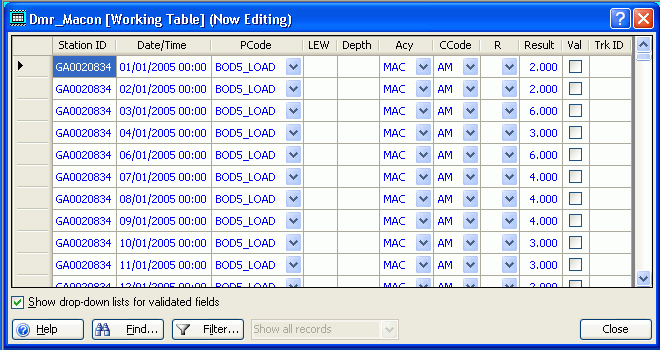
Note that drop-down lists are only shown when there are 5000 items or less to display (to avoid performance and memory problems). When drop-down lists are visible, you can only select from values already present in the appropriate Support table, and values that do not exist there will appear to be blank (see Check Tables).
After you have made some changes and try to close the table (or select Edit | Edit Data in Grid again), you will have to confirm that you want your changes permanently written back to the table.